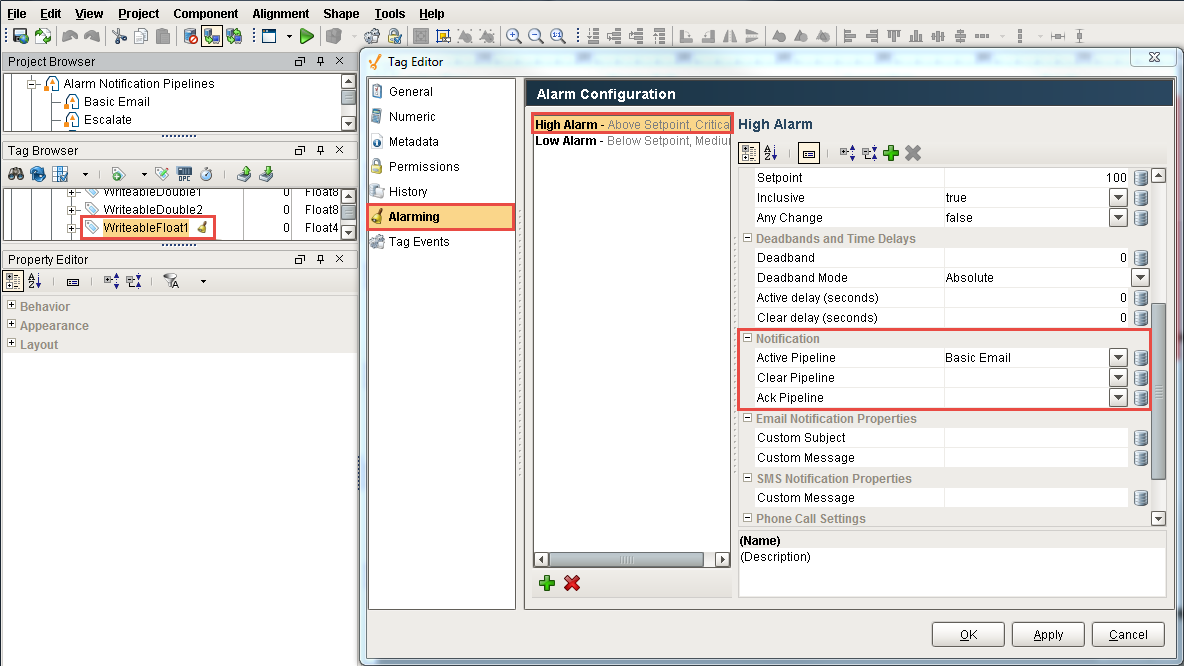Adding Pipelines to Tags
Any alarm in Ignition can use an existing alarm notification pipeline. Alarms can share pipelines resulting in a single pipeline providing notification services to many alarms. When an alarm becomes active, cleared, or acknowledged it can execute a designated alarm pipeline. The information about the alarm is ported automatically into the alarm pipeline.
To associate a pipeline with the alarm
-
Double-click on a tag.
The Tag Editor is displayed and you can access its properties. -
Go to the Alarming tab.
-
Select an Alarm.
-
Under the Notification section, select the desired alarm pipeline from the drop-down.
-
Click OK.