Simple Report
Reports in the runtime
Once created, you can view the report from the Ignition runtime or Designer preview mode with the Vision Report Viewer component.
Saving a report from the Vision Report Viewer is simply a matter of right-clicking on the report in the Ignition runtime or preview mode of the designer and selecting the format you wish to save it as. Selecting from the menu will open a Save or Print dialog in the Client window.
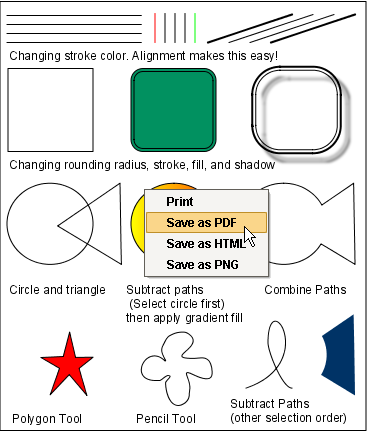
The Vision Report Viewer component supports the following options:
-
Print - send your report to a connected printer
-
PDF - formatted for viewing in PDF Viewers
-
HTML - an HTML document viewable in your web browser
-
PNG - save as an image