Gateway Settings
The Ignition Gateway is the primary software service that drives everything in Ignition. It is a single application that runs an embedded web server, connects to data, connects to PLCs, executes modules, communicates with clients, and more.
The Gateway is accessed through a web browser. The web browser, running on any machine, must have network access to the host that is running the Gateway.
By default, Ignition installs by using the 8088 port. For example, if the host's IP address is 10.0.28.30, you access the Gateway via the URL: http://10.0.28.30:8088. When Ignition is installed on the computer that you are logged into, you access it from http://localhost:8088.
Gateway Configuration
Once you have the Gateway up and running, you start by configuring some or all of the general services in Ignition. You make the configuration changes from the Configure section of the Gateway. The different broad categories of what you can configure are as follows:
-
System (Status, Licensing, Backup/Restore, Console, and User Manual)
-
Configuration (Projects, Modules, Gateway Settings, and Redundancy)
-
Security (Users, Roles, and Auditing)
-
Database (Connections, Drivers, and Store and Forward)
-
Alarming (General, Journal, Schedules, Notification, On-Call Rosters)
-
Tags (Realtime and History)
-
OPC-UA (Certificates, Settings, Devices)
-
OPC Connections (Servers and Quick Client)
-
Mobile (Settings)
-
Enterprise Administration (Controllers and Agents)
Depending on what modules you have installed, some categories may be missing.
Gateway's Architecture
The Gateway’s architecture contains many parts, each one letting you perform a specific task. The Gateway parts are as follows:
-
System Management
-
Project and Module Management
-
Security and Auditing Settings
-
Database Connectivity
-
Alarming and Notification Settings
-
Tags Provider Settings
-
OPC Connectivity
-
Mobile Settings
-
Enterprise Administration Settings
-
Projects - the most important part!
The following figure shows the different parts of the Gateway and how projects work within the Gateway. Note the parts that are outside the Ignition Gateway box, non-Ignition OPC servers, databases, devices, etc are all separate from Ignition but can be connected.
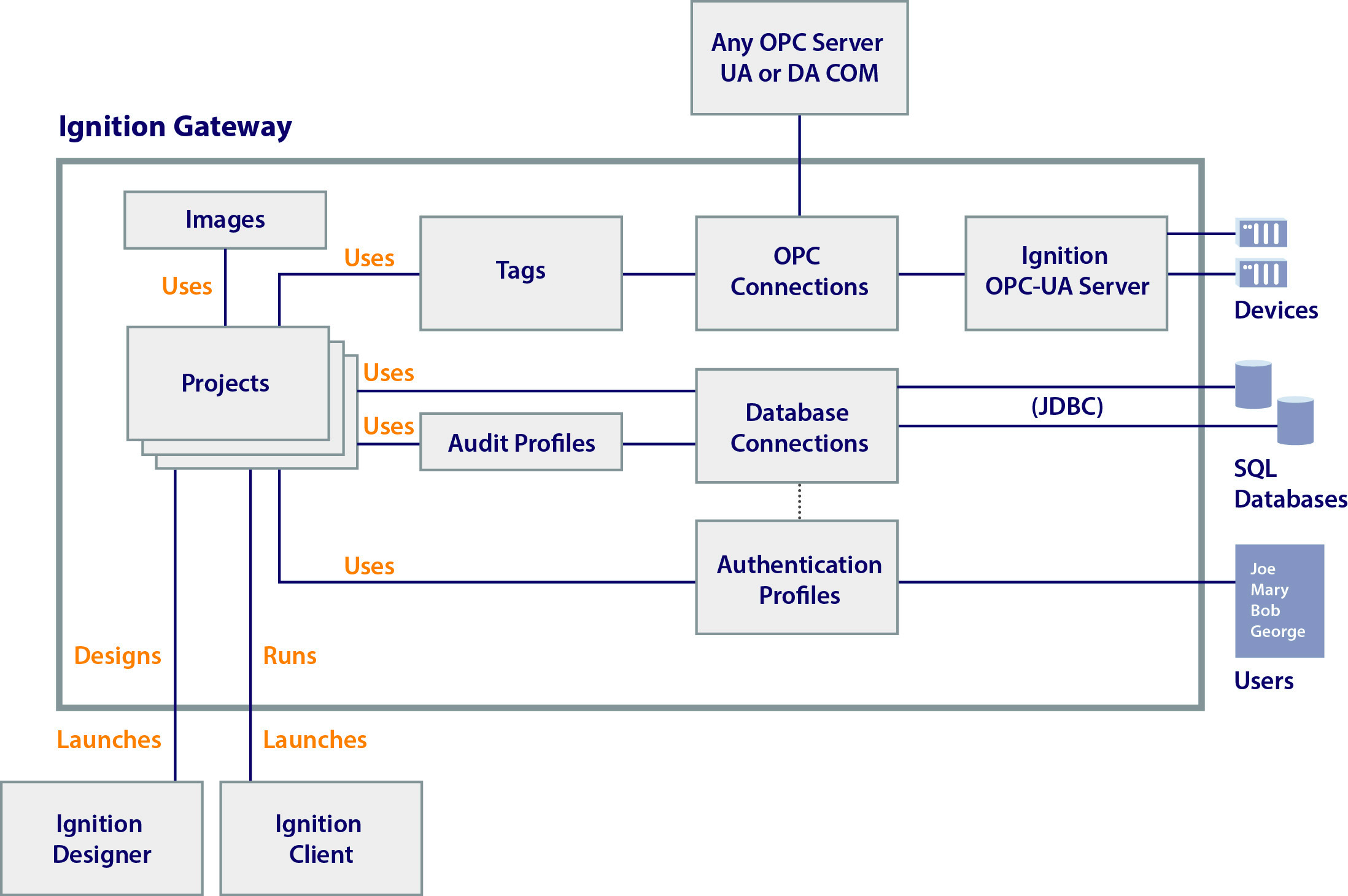
In This Section ...