Shape Geometry
Shape geometry allows you to apply functions such as a union (combine), difference (exclusion), and intersection (division) on multiple shapes to get the resulting shape that you want.
Creating and Editing Shapes Using Constructive Area Geometry
Editing paths directly can be a bit awkward. Using Constrictive Area Geometry is usually a much easier and more intuitive way to get the shape that you want. These functions are accessed from the Shape menu and operate when two (or more) shapes are selected.
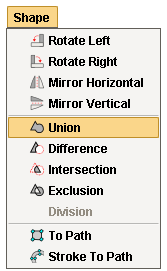
Selection Order Matters
The order that you select the shapes is important for many of these functions. Typically, the first shape you select is the shape you want to retain, and the second shape is the shape that you want to use as an "operator" on that first shape.
Union
The Union function ![]() combines two or more paths into one. The resulting shape will cover the area that any of the shapes covered initially. The example shows how the union of a circle, rectangle, and triangle can be unioned together to create a basic pump symbol. Creating the symbol using this method took a few seconds, whereas attempting to draw this shape by hand using paths would be quite frustrating.
combines two or more paths into one. The resulting shape will cover the area that any of the shapes covered initially. The example shows how the union of a circle, rectangle, and triangle can be unioned together to create a basic pump symbol. Creating the symbol using this method took a few seconds, whereas attempting to draw this shape by hand using paths would be quite frustrating.
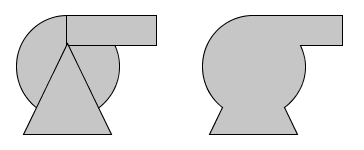
Union: combine basic shapes to make symbols
Difference
The Difference function ![]() can be thought of as using one shape as a "hole-punch" to remove a section of another shape. The example shows how a zigzag shape drawn with the line tool can be used to punch a cutaway out of a basic tank shape. The level indicator is added behind the resulting shape to show how the area where the zigzag shape was is no longer part of the tank shape.
can be thought of as using one shape as a "hole-punch" to remove a section of another shape. The example shows how a zigzag shape drawn with the line tool can be used to punch a cutaway out of a basic tank shape. The level indicator is added behind the resulting shape to show how the area where the zigzag shape was is no longer part of the tank shape.
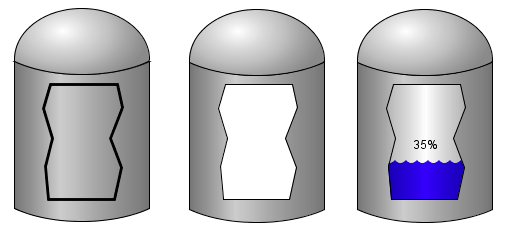
Difference: create cutaways and holes in shapes.
Intersection
The result of an Intersection function ![]() will be the area only where where two shapes overlap. The example shows how the "top" of the tank in the difference example was easily made using two ellipses.
will be the area only where where two shapes overlap. The example shows how the "top" of the tank in the difference example was easily made using two ellipses.
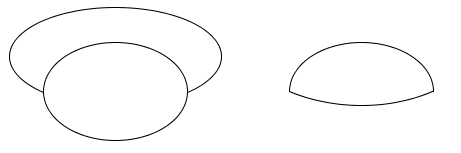
Intersection: where two shapes overlap
Exclusion
The Exclusion function ![]() , sometimes called X-OR, creates a shape that occupies the area covered by exactly one of the source shapes, but not both.
, sometimes called X-OR, creates a shape that occupies the area covered by exactly one of the source shapes, but not both.
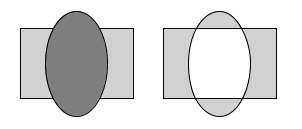
Exclusion: XOR for shapes!
Division
The Division function divides or cuts one shape up along the outline of another shape. This works the same as an intersection for the first shape selected, and a difference for the second.
Similar Topics ...