Making Changes to a License
Your license needs to be reloaded once it has been upgraded by Inductive Automation to include new modules, removed modules, or update allowable module versions. The same CD-Key is used for the license upgrade, so there is no need to unactivate the license. You can update your license using the same CD-Key by reloading the license.
With Internet Connection
With internet connection, you do the following steps to update and reload your license:
-
Go to Configure section in the Gateway webpage.
-
Click on System > Licensing.
The Current License CD-Key and activated modules are displayed.
-
Find the orange arrows at the bottom of the page and click on Update License.
This connects your machine to the Ignition licensing server. The licensing server verifies your license CD-Key to be valid then updates your license. You will see new modules, if you have purchased any, and new versions for the modules you already have.
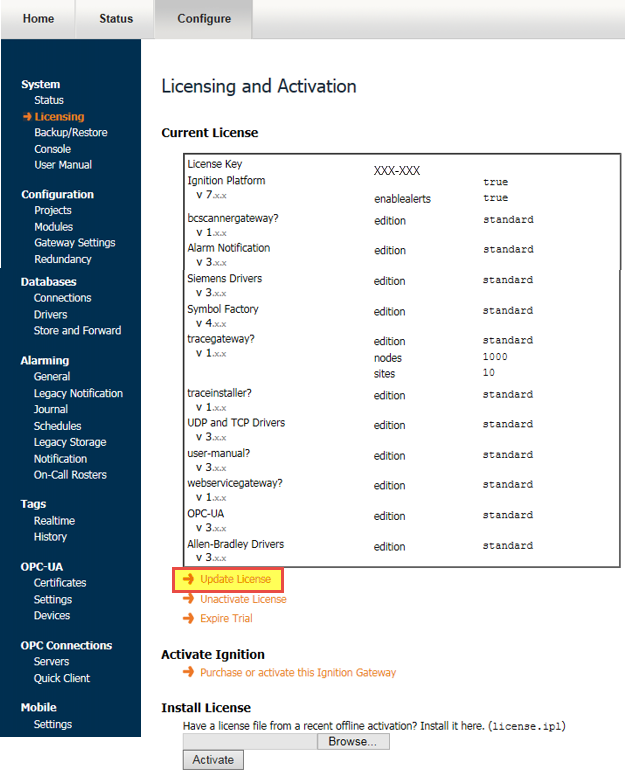
Without Internet Connection
If you do not have an internet connection and want to reload or update your license, you must unactivate, and then manually activate Ignition.
-
Go to Configure section in the Gateway webpage.
-
Click on System > Licensing.
The Current License CD-Key and activated modules are displayed. Please record your CD Key. -
Unactivate Ignition. Find the orange arrows at the bottom of the page and click on Unactivate License. Ignition will attempt to unactivate automatically, but if it cannot, a new page will open with instructions for manual Unactivation. Follow the steps there. This will include downloading an unactivation file and taking it to another computer that has an internet connection. Have a thumb drive handy to transfer files if you can't send them directly to another computer.
-
Activate Ignition. With any new activation, all updates to the license will be automatically applied. Follow the previous steps but this time click the Purchase or activate this Ignition Gateway link. For more help activating Ignition manually, see the Offline Activation section.
Similar Topics ...