Using Store and Forward
All the database connections in Ignition use the Store and Forward system. This system offers a number of benefits over other systems that log directly to the database. The main benefits are: data loss prevention and enhanced performance.
To monitor the Store and Forward engine
-
Go to the Status section of the Gateway.
-
Click on Store & Forward from the left menus.
The Store & Forward Engines page is displayed showing each store-and-forward engine along with the current throughput and capacity of its Memory Buffer and Local Cache. -
You can click enable live values on the top-right of the page to refresh and update the displayed values.
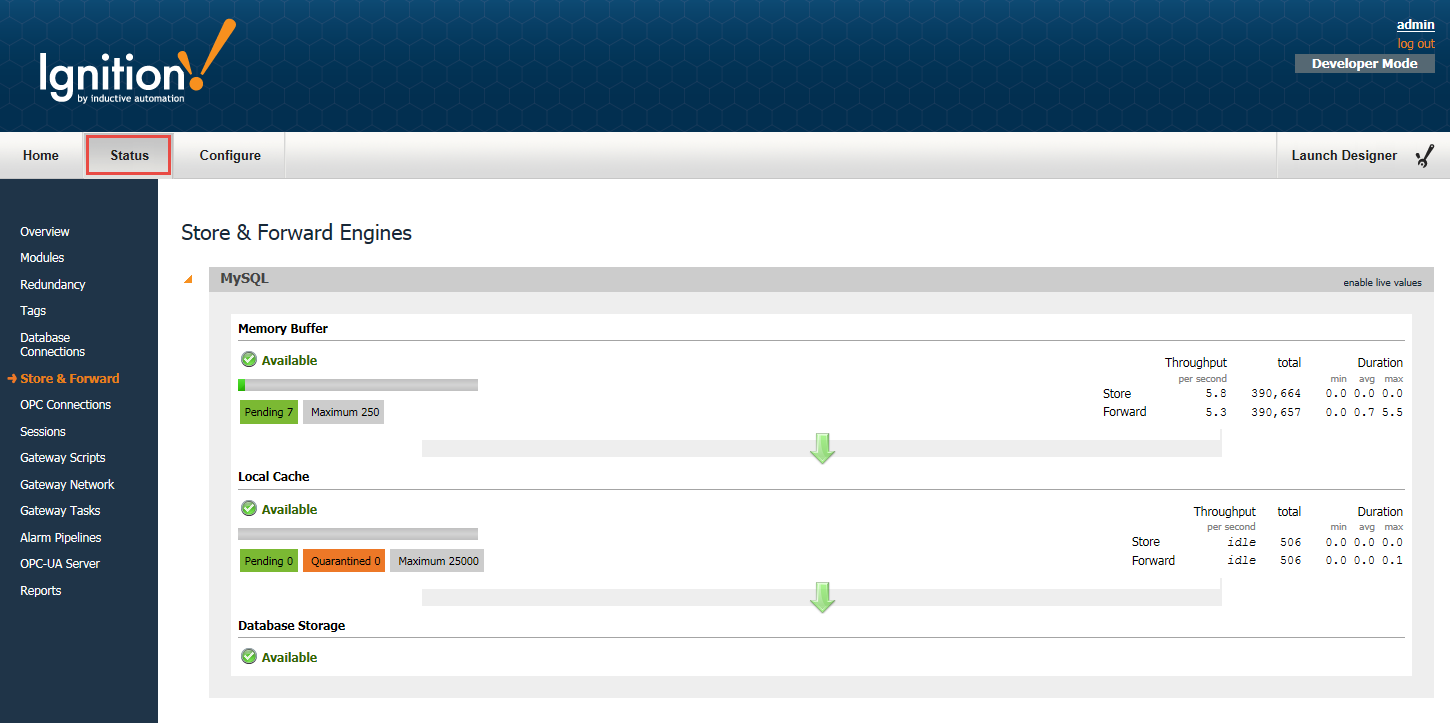
The following status information are shown on the Store & Forward Engines page:
Memory Buffer
Memory buffering provides database performance.
-
Available
Shows the whether or not the memory buffer is available. -
Pending
Shows the maximum number of records that can accumulate in the memory buffer before being written to the cache as you have set with the Store Settings-Write Size property.
-
Maximum
Shows the m aximum size of the in-memory buffer as you have set it with the Memory Buffer Size property.
Local Cache
Local disk caching provides safe storage.
-
Available
Shows the whether or not local cache is available. -
Pending
Shows the number of records waiting to be forwarded as you have set with the Forward Settings-Write Size property. -
Quarantined
The number of quarantined records for the cache. -
Maximum
Shows the maximum number of records that can be cached as you have set with the Store Settings-Max Records property.
Database Storage
-
Available
Shows the status of database storage as being available or not. If it is available, you can see that the local cache is empty. But if the database storage is not available, you need to find out how much time on your local cache you have left before it is maxed out.
Throughput, Total, and Duration
Shows the diagnostic information and statistic relating to the throughput and duration. It is important to remember how the data flows when interpreting the statistics. The number of rows that have gone to the database will be the number forwarded from the local cache, and then the number forwarded from the memory buffer, minus those that entered the cache from there.