Transaction Group Examples
Transaction Groups
There are four basic types of Transaction Groups that can be used in Ignition:
-
Standard: The heart of bi-directional data storage and management
-
Historical: Simple historical trending
-
Block: Efficient large scale data storage
-
Stored Procedure: Interact with existing protected data systems
This Section has examples for each type of group and shows the different ways that you can use them. For a more complete understanding of how the parts of each group works, see Understanding Transaction Groups.
Standard Group
The Standard Group is the most flexible group. It is commonly used as a bi-directional sync between your PLCs and databases. In addition to this, it can also be used to push data in either direction. This means the Standard Group can be used to store historical data, add to/update existing tables, create recipe management tools, and more!
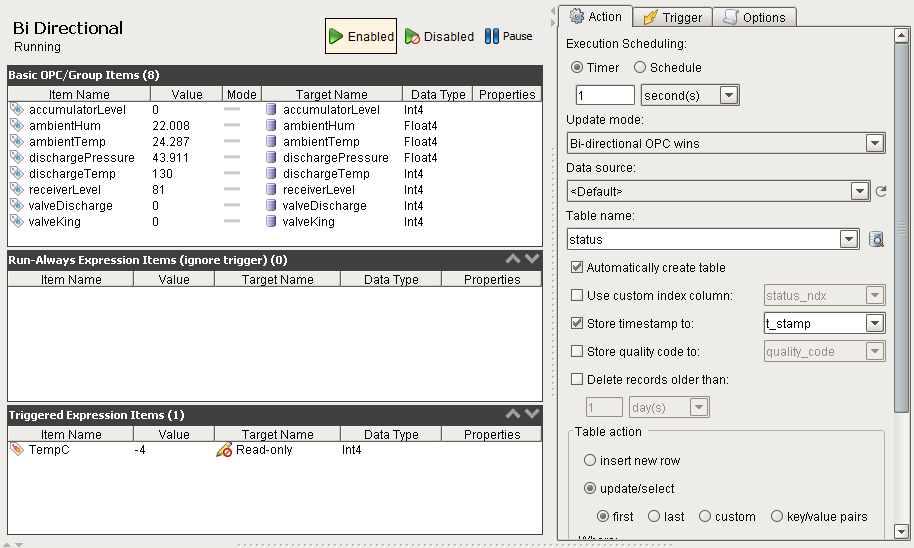
Historical Group
The Historical Group is the most straightforward and simplest to use. It will take OPC data and store it as history in a database.
Block Group
The Block Group is used to efficiently store large amounts of data in "blocks" or chunks of similar data in the database. This is perfect if you have many devices with the same tags in them
Stored Procedure Group
The Stored Procedure Group is used in a similar way as the Historical Group except instead of selecting a target table, you select a target Stored Procedure and use the tags as inputs and outputs. The only major requirement that makes this group different is that a stored procedure must already exist in your database for this group to work.
In This Section ...