Reporting Basics
PDF Reports
We've taken advantage of Ignition 7.8's powerful platform to bring you the Reporting Module version 3. This new module is nearly a complete rewrite, with an upgraded reporting engine, completely new design interface, new components, and powerful data collection utilities. We know that Reports are increasingly important in modern automation projects and this new Module makes it easy for you to create engaging, informative reports that are easily tailored to fit your data. We look forward to seeing what you can build!
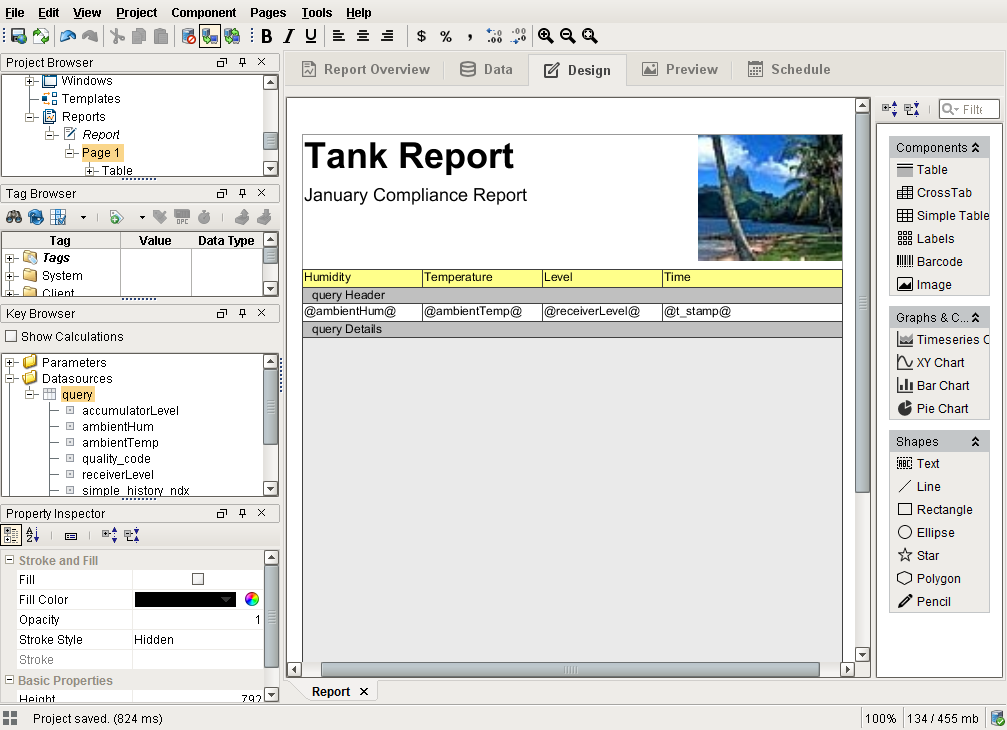
What's New?
This documentation is a great way to get familiar with all the new features in the Reporting v3. We'll cover all these and more in greater depth, this is just a partial list of what is new in the Reporting Module:
-
New Upgraded Report Engine
-
Completely New Report Workspace
-
Reports as Project-level Resources
-
Powerful Data Collection Utilities
-
Drag-and-Drop Query Builder
-
Improved Charting Components
-
2D Barcode Generation
-
Powerful Scheduled Report generation
-
Familiar Property Editing
-
Scheduled Distribution Actions to Email, Save, FTP and More!
-
New Scripting Capabilities
Backwards Compatibility!
We've built Reporting Module v3 to be completely backwards compatible. If you have existing Report Viewers running in a project, they will continue to work as they always have without any modification. If you need to modify an existing report, you'll still have access to the same customizer that you always had.
However, if you look at the Reporting Components in Vision, you'll notice some changes. The Report Viewer icon has changed and now creates a new version of the component. This new Report Viewer acts as a viewer for your Report Resources, meaning you won't be able to create new Reports based on the old Component. We've also replaced the old PDF Viewing component with one based on our much more powerful IA-Labs PDF Viewer module.
We have made the upgrade seamless by maintaining your existing reports -- but old reports aren't new Reports! To encourage users to utilize the power of the new system, we've also provided a Report Converter. After you've gone through the documentation and have an idea of how the new Reports operate, take a look at our Conversion page to see how you can port your existing Vision report to a new Project Resource to take advantage of all the new features.
In This Section ...