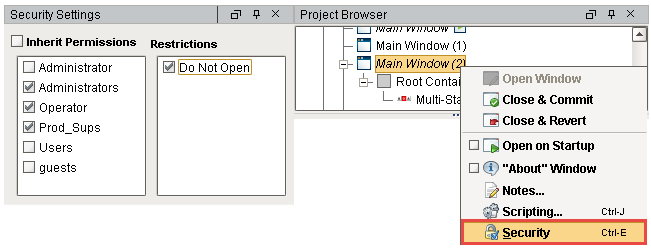Component and Window Security
Component security works on the component, group, container, and window levels. Also, each one of these has special categories of security that help with tuning security to various design considerations.
To change the security settings on a component
-
Right-click on a component and select Security.
The Security Settings panel is displayed.
-
Deselect the Inherit Permissions check box.
-
Select the role that the user must have. If the roles do not appear, right-click the area and select Refresh.
-
In the Restrictions section, select the option that will enact if the user does not have the selected role.
-
Keep the panel or close it, the security settings are immediate.
Component Security
Each window and component can define its own security settings. These settings determine who can see and/or use the component. To define security for a component, right click on it and choose Component Security. Here you can choose to implement a security policy different than that of your parent.
In the Client, if the user does not match the role filter that you define, the component will be disabled or hidden and disabled. If a user with higher privileges logs in, the component will be useable again.
If you choose to disable a component, make sure that it is a component that actually does something different when it is disabled. For example, buttons and input boxes can't be used when they are disabled, but disabling a label has no effect.
Setting a Window's Security
You can configure security settings that control who can and who can't open a window. While in the Designer, right-click on a window in the Project Browser and select Security. Window Security is configured the same way that Component Security is configured. Select the permissions based on your business requirements. Windows only have one Restriction option: Do Not Open. This means unless the user has one of the selected roles, they cannot open the window. They will see a warning message instead.