User, Schedule, and Roster Management
Who to Notify
To make sure all the right people get notified quickly about an impending alarm, the On-Call Roster lets you organize individuals into groups based on their roles and schedules. When an alarm is triggered, it goes to a designated On-Call Roster where it evaluates users schedules so only the appropriate individuals will be notified. You can easily change schedules, assign roles, and specify who should be notified when alarms are triggered.
Another slick feature is the ability to edit the On-Call Roster and Schedule in the client in realtime, as well as in the Designer. Using roles, you can even permit individuals to edit their own contact and schedule information on-the-fly to account for their own unexpected time away from work so alarms won’t be ignored, and will be sent promptly to the next available person.
Roster Management - from the Client Window
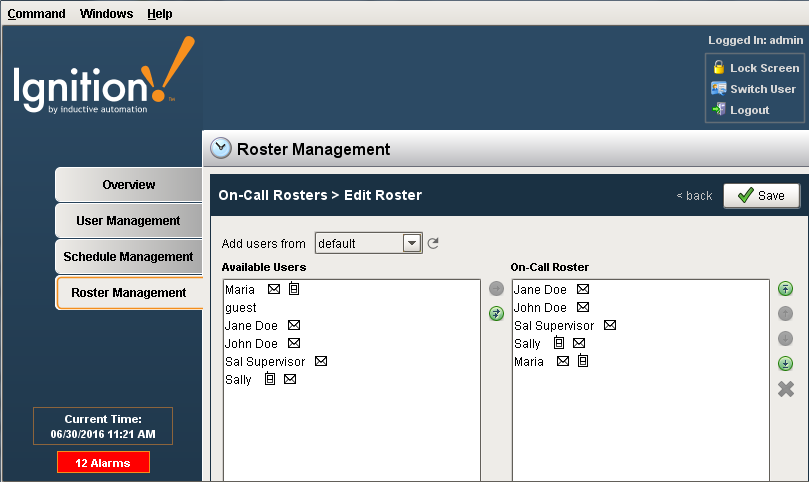
Schedule Management - from the Configure section of the Gateway
User Management - From the Designer
In This Section ...